

GUESTS, sign up to access all of our member rooms and see what people are talking about.
NEW MEMBERS, Please don't forget to introduce yourself in our "introductions" Area!
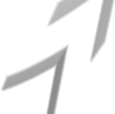

Update: Since the original Fitbit Flex we've seen a whole new selection of Fitbit devices including the Fitbit Charge and Fitbit Charge HR. The Flex is still one of the company's best trackers and it's still a popular option thanks to its more affordable price
]]>
points and its reliability. Plus, firmware updates now let you track your sleep automatically
Announced at CES back in 2013, the Fitbit Flex combines the step-counting technology that made its One and Zip products so useful, and places it on the wrist for convenience.
This big design change has some pretty big advantages. For a start, the fear of having the small sensor pop out from a pocket while walking is gone. With the wrist mounted option, you always know where the device is.
The second major benefit is for sleep-tracking. While the Fitbit One offered the ability to track sleep by slipping the sensor into a soft, velcro arm band, the Flex leaves the sensor permanently attached, allowing you to switch modes without removing the device at all.
In fact, thanks to a firmware update in December 2015, you no longer need to even switch sleep tracking on it will do it for you automatically.
The Flex is the cheapest wristband option from Fitbit and costs US$99.95 (£79.99, AU$129.95). Compared to the US$129.99 (£99.99, AU$173) Fitbit Charge this is quite a bit cheaper.

Unlike the Jawbone Up, the Flex consists of two separate parts - the sensor and the strap. The sensor itself is smaller than the One, thanks to the fact that it doesn't include an LED display.
Instead, five LED lights indicate the number of steps taken during a day, and are only activated by double tapping the device.
The rubber wristband is lightweight, but a little simplistic in its design. Unlike a watch strap or even a bracelet, the Flex uses a plastic grey latch to poke to plastic prongs into a series of holes on the band.
Getting the Flex closed the first time can be challenging, but it does quickly become second nature. It's not as comfortable or effortless as the Jawbone Up, but it is functional.
A whole range of colored straps are available for Flex users, which allows users to customise the look of the device to suit their own personality. And because the actual counter simply pops into the strap, you can chop and change, unlike the Jawbone devices.
The Flex strap has even opened up to third party designers, so you can now buy gold and silver bracelets from designers like Tory Burch.
These bracelets aren't exactly cheap but they do have a certain elegance to them that no other wrist-bound fitness tracker is offering. They're also completely optional.
One other noteworthy aspect of the Flex band is the clear bar that sits above the LED lights in the actual tracker unit. This band allows you to view your progress while wearing the band.
But after a few weeks, that clear band was already showing signs of wear and tear, with scuffs and scratches, despite a blatant lack of gruelling conditions.
Of course, Fitbit offers a range of bands in a variety of colours, which might be a nice way (although expensive) to work around this problem.

One of the most immediate joys of using the Fitbit Flex over the Jawbone Up is the inclusion of Bluetooth 4.0 wireless syncing. Instead of having to manually remove the device and plug it into your phone to sync, the FitBit will periodically wake up and connect to your phone, keeping your stats up to date.
The catch is that at the moment, wireless syncing to mobile still only works with a very limited number of devices.
While device support has improved dramatically since our initial review, adding both flagship Android devices and the latest iPhones, it's still far from perfect.
We tried to pair the Flex with an Xperia Z2, and got wholeheartedly rejected. Then a couple of weeks later it just started working.
While this is currently a major frustration for Android users, there is good news on that front with Google announcing Bluetooth Smart support as part of the OS, which should theoretically give Bluetooth 4.0 syncing support to a much wider range of devices.
Support for the Flex has also arrived on Windows Phone 8.1 devices, which is welcome news for all the Live Tile lovers out there.

The Flex does also come with a small USB dongle for syncing to Mac or PC. It works well, but is nowhere near as elegant a solution as the mobile syncing.
One thing that does work in the Flex's favour is battery life. Despite the inclusion of Bluetooth for wireless syncing, the Flex still managed to almost match the Jawbone Up for longevity when worn side by side.
While the Up can be pushed to 9 days of use - depending on how active you are - the Flex tended to last seven or eight days.
Sure, that's a step down, but the convenience of wireless syncing makes it all worthwhile. Especially given it also offers some kind of real time indication of your daily progress in the form of five LED lights, while the Up has nothing.
Like a high-tech hipster, we tested the Flex by wearing it on our weaker arm, with the Jawbone Up right alongside it. Despite the proximity of the two devices, the results were quite varied.
On the sleep front, the Jawbone was easily the stronger device. Nights spent getting up and down to unsettled children were accurately broken up by the Up as times awake, while the Fitbit app claimed that sleep was just a little unsettled.
But when it came to step counting, the devices offered such varied results that you had to wonder how they could both claim to count the same thing.

Without fail, the Flex reported a significantly higher number of steps taken than the Up. On a day where we conquered our 10,000 step goal on the Flex, the Up would bring us back to earth by reporting only 8,000 steps taken.
To test which of the two was more accurate, we physically walked 200 steps, counting as we went. Neither device tracked the steps 100 per cent accurately, although the Flex did come up slightly closer to the mark.
How that extrapolates to larger numbers is unclear, but there's a real question mark over the accuracy of the wrist-mounted device, which is something we didn't encounter with the pocket-mounted One or Flex.
Fitbit's app is easy enough to come to grips with for even the most novice of users, but does let you drill down into more and more layers of information.
That said, it still struggles with food tracking thanks to a lack of internationally localised cuisines, although that is something that can be worked around thanks to the third party app ecosystem and services like MyFitnessPal.
There have been some massive improvements over the past few months with the Fitbit app, allowing a much easier social connection to friends to allow you to harness that competitive edge.
Fitbit has also launched IFTTT compatibility, which will automate many functions and help improve the overall function of the device with very little effort.
Which goes back to the verdict we came to in our Jawbone Up review, that the Fitbit is a much more useful fitness tool, while the Up is a lifestyle tech accessory.
The Flex does start to veer to the accessory side of the fence with its design, but it's app keeps it firmly in the fitness tool category.
The Fitbit ecosystem is a great way to start using technology to keep on top of your personal health.
While the Flex is starting to show its age a bit, like a fine wine it has actually improved with time. The fact it's now more affordable is also a welcome one.
There is still the question of accuracy, with high step counts seemingly too-easy to obtain thanks to inaccurate algorithms.
The wristband itself could also use a little more work. It's lightweight and comfortable, but looks more like the watchband on a kid's watch than a truly stylish piece of tech. Fitbit has addressed this with third party bands, but for most people they are a little too highly priced and opulent.
All that said though, Fitbit has shown the strengths of its platform. Wireless syncing is essential in this product lineup, and having a strong app ecosystem is a huge benefit to fitness trackers out there.
With the Charge, Charge HR and Surge all available now, the Flex is a great starting point for anyone looking to join the Fitbit market. But it's far from the company's best product.

Sociologists might say that this is the age of the social network but I disagree. This is the age of tangled wires and USB
]]>
chargers. I have many, and if you're reading this review you probably do too.
There just aren't enough plug sockets in the world to charge all our devices these days, and the fixtures and fittings industry is tackling this problem by building USB sockets directly into wall sockets in new homes.
The obvious solution for most people, though, is to buy a USB wall charger with multiple charging points. One such charger is the Syncwire 4-port USB charger plug we have here and we found it to be everything we were promised from the Amazon listing page.
The charger has two 2.4A sockets and two 1A sockets. The 2.4A ones are ideal for charging tablets like the iPad Air 2 or phones with bigger batteries like the Google Nexus 6P. The 1A plugs are there to look after smaller devices like an iPod or smaller Android phones like the Samsung Galaxy S4 mini.

The device itself looks and feels solid. You wouldn't have a problem believing it cost double the current £12.99 asking price (see below for an exclusive discount). USB cables fit into the ports snugly and the socket itself is small enough to comfortably sit on an extension cable with other devices plugged in either side.
The one minor complaint we have about this charger is that it does not support Samsung's rapid charging technology. Newer Samsung phones like the Samsung Galaxy S7 Edge or the Galaxy Note 5 come with adaptive fast charging plugs that are able to switch to a 9V output in order to charge the batteries on certain devices a lot faster.
The Syncwire, along with every other third party USB charger plug we looked at, only outputs at 5V max. And that means if you buy one of these to replace an adaptive fast charger from Samsung, you won't be able to charge quite as fast as you otherwise would. It's still fast, but it's not quite as rapid.
The Syncwire 4-port USB charger plug is cheap and effective. It does exactly what you ask of it and we'd happily recommend it to anyone looking to condense 4 separate charger plugs down into one. It's particularly helpful to anyone who travels a lot or wants to go on holiday with one plug socket instead of four.
Update: Syncwire has been in touch to offer TechRadar's UK readers an extra 15% off this product. Use the code TechRad1 at the Amazon checkout to reduce the price to a fraction over £11.

What is the LG Rolling Bot? It's a few things. A remote controlled toy. A home surveillance camera. An entertainer for your cat. We kid you not
]]>
- this is LG's crazy creative juices in full flow.
LG didn't even intend to launch the Rolling Bot, but it was so well liked internally they decided to treat the world to it. Perhaps the success of Sphero BB-8 encouraged LG to make its own round rollable a reality.
The white plastic sphere comprises of two domed wheels bolted onto a central circular control unit. Slightly smaller than a bowling ball, the Rolling Bot looks like it could belong on the set of iRobot.
It feels pretty tough, but LG recommends not dropping it from anything higher than about a foot - so don't go running it down the stairs.
You control the Rolling Bot with a smartphone app (available on Android and iOS), and with its built-in 8MP you get a visual from the robot as you drive it round your house.
You can take pictures and record footage, and the Rolling Bot can connect to your home's web connection allowing you to control your bot from anywhere in the world.
This means you can check on your home to ensure everything is in order, although it probably can't fend off an intruder. It may help put them off though, as the Rolling Bot also has a built in speaker.
LG's positioning this particular feature at pet owners, who can check up on their beloved animal when they're out of the house and offer them a few word of comfort - or simply shout at them to get off the sofa.
Of course, I'm sure you can think of other uses for the speaker.
There's an added bonus for cat owners too, as the Rolling Bot also has "Pet Mode." Once activated in the app the Rolling Bot will move around by itself while shining a laser point for your moggy to chase. Why? Why the hell not?
The Rolling Bot runs off 512MB of RAM and a 5000mAh battery. It knows when it's getting low on charge, and will go and park itself in its charging dock when it's nearly out.
If you think the white paint job is a little dull, then there's good news - there are ports on the Rolling Bot specifically for outfits. The example on the LG booth was bunny ears and a fluffy tail. We can't wait for the BB-8 mod.
There's no word on pricing, and it's unlikely to be particularly cheap, but the LG Rolling Bot will be out later this year.

It may not make sense, but the LG Rolling Bot doesn't need to. That's its charm. This is a product that was never intended for general release with a seemingly random feature set, but somehow it works and I want it.
I just hope I can afford it.

Padlocks have always been pretty straightforward, haven't they? Simply lock one up and keep its key in a safe place so you can open it up again. Not much more to it, is there?
Actually, there are a number of ways in which padlocks can evolve in order to provide expanded functionality and ease of use.
For starters, you have to get new physical keys made and distributed if more than one person (i.e. a friend, housemate or family member) needs to access what's behind the lock.
You also have to keep a key on you or nearby in order to unlock it regularly, and really, who needs or wants another key to carry around?
Personally, every time I want to leave through the back door of my house, I have to walk inside, find the key to the back gate, walk back outside, unlock the padlock, walk inside and put the key away again, then come back out in order to pass through it. That's a whole lot of back-and-forth to achieve an extremely simple task.

With the rising popularity of smart home accessories that apply wireless functionality to relatively mundane items, it makes sense that a padlock would be next.
With that in mind, the idea of keyless Bluetooth padlock that I can unlock with my phone (which is on me almost always) starts to seem like a perfect solution to all of my first world problems.
Dog & Bone has created exactly that with its LockSmart Bluetooth Keyless Padlock, and it's managed to do so with only a couple of minor downsides.
Having spent the holiday season with the LockSmart padlock, we've put the device through its paces to see if the added convenience is worth the cost (AU$130/US$90/£63). Will it change the way you look at padlocks forever? It just might...
As you'd expect, Dog & Bone's LockSmart is a hefty piece of kit, with the kind of weighty, solid build that you'd want from something that keeps your possessions safe.
It's got a tough stainless steel shackle and a die-cast Zamak-3 zinc alloy body, giving the padlock high tensile and impact strength.
Red rubber bumpers on the front and back of the padlock provide some protection for your belongings while also giving the LockSmart a bit of added style (surely one of the most important factors in deciding which padlock to purchase). The LockSmart is also weather-proof, so leaving it out in the rain, hail, or extreme cold is no issue.

On the bottom of the lock is a red rubber flap which opens up to reveal a micro-USB port for charging the device and a button you'll need to press to sync the lock to your phone and also wake it (it turns off completely when not being used to conserve battery more on that later).
Though it's quite obvious (being a keyless lock and all), it should be noted that the lock does not have a keyhole or any form of key activated unlock mechanism.
In terms of security, Dog & Bone's Bluetooth padlock provides 128-bit advanced encryption, as well as a 256-bit cloud generated private key, which admittedly won't do a lot against a pair of strong bolt cutters. Still, at least you know that your stuff will be safe from bolt cutter-less hackers.
In order to control the LockSmart keyless padlock, you'll need to download Dog & Bone's LockSmart app (available for both iOS and Android).
The first thing you'll need to do is create an account with Dog & Bone. This allows you to log in from any phone and take control of your padlock, meaning you don't have to worry about your padlock when you eventually get a new handset.
Once you've paired the padlock to your phone, it will appear in a list within the app. Here, you can name the padlock whatever you want, which is helpful if you have more than one of them paired.

You can choose one of three different methods of unlocking your LockSmart padlock. Tap to unlock is the least secure method, simply allowing you to tap on a picture of your selected padlock to open it up. Touch ID (or Fingerprint on Android phones) is much more secure, allowing you to use your phone's fingerprint sensor to unlock the LockSmart something only you can do. If your smartphone doesn't have a fingerprint sensor, you can also use Passcode mode.
Though the app is nicely designed and very easy to use, we did occasionally get a "Bluetooth session timed out" message on our first attempt at unlocking the LockSmart. When this did happen, we'd simply try again and the device would unlock as normal.
One of the best features of the LockSmart keyless padlock is the ability to share unlocking privileges to up to 50 people. This allows multiple people to use the lock without having to share keys or get extras made.
The LockSmart app lets you invite a new user by sending a person on your phone's contact list an SMS with instructions explaining how to download the app and connect to your padlock.
 If you're concerned about friends accessing your locked goods without your knowledge, the LockSmart app has you covered once a friend has been connected, you'll receive a notification whenever they've opened the padlock, and you can also keep tabs on each unlock in the app's Activity Log area.
If you're concerned about friends accessing your locked goods without your knowledge, the LockSmart app has you covered once a friend has been connected, you'll receive a notification whenever they've opened the padlock, and you can also keep tabs on each unlock in the app's Activity Log area.
Admittedly, the LockSmart would sometimes find itself overwhelmed if more than one person would try to connect to it at around the same time. In these instances, one person would keep complete control while the other would be left searching for a connection.
Thankfully, once the other person's connection dropped out (after a minute or so), control would transfer over to the next person. While that scenario can be slightly annoying, it isn't one that would come up with much regularity.
Another drawback to having a Bluetooth-enabled padlock is that it needs to be recharged. Thankfully, the LockSmart goes into Power Save Mode when it isn't being used, providing you with up to 2 years of functionality before it needs to be recharged again.
You also don't have to worry about the padlock running out of battery, as you can check your lock's battery level at any time (within range of the device) from your LockSmart app. You'll also receive prompts and notifications reminding you to recharge.
Having used our review unit for a couple weeks, with regular unlocks several times a day, our LockSmart is still at a full 100% charge, so it's easy to believe that it'll last as long as it says it will before needing to be plugged in again.
It's easy to fall for Dog & Bone's smart padlock watching the LockSmart unlock itself over Bluetooth never gets old.
Its sturdy, solid build also fills you with confidence in its ability to keep your belongings secure.
We love the way that unlocking privileges can be shared with up to 50 friends, completely eliminating the need for extra keys that could be lost or stolen.
And, unlike regular locks, it also lets you know when your friends have been unlocking it, so you'll never be caught off-guard. Its activity log also makes it easier to keep track of who's had access to the items the lock is protecting.
Admittedly, the idea of a padlock that needs to be recharged is somewhat off-putting, however, its long 2-year battery life and recharge reminders should quell most of those concerns.
While we did experience the odd connection issue (usually due to multiple users attempting to access the LockSmart simultaneously), it's not the kind of thing that would happen frequently enough to warrant any serious bother.

Update: You'll struggle to find a first-gen Jawbone UP on the street, so it might be worth checking out our Jawbone UP3 and Jawbone UP2 reviews.
Original review follows:
Like love, sensors are all around us. The astronomic growth in smartphone
]]>
uptake means that most of the people you know now carry around a device that is constantly monitoring movement, light, sound and location. To date, the data captured by these sensors has found limited application, but this will soon change.
At its core, the Jawbone Up is a pedometer, but with pretensions of being much more. Within its "medical grade" rubber casing, the Up houses a number of motion sensors and shares the information it collects with a smartphone app for iPhones and Android.
Beyond counting your steps, Jawbone believes the Up is capable of monitoring your sleep as well. Using proprietary algorythms, the wristband and its software tell you how well you slept based on how you moved, sensing a difference between light and deep sleep and acknowledging when you wake up.
The accuracy of these readings is hard to guage though, and acting on the information it feeds back is entirely up to the user to figure out.
There is one thing for certain: the Jawbone UP is fantastically designed. Both the wristband and the app are sleek, easy to grasp and a pleasure to use.

The band itself is completely devoid of clasps or clips. It is a flexible loop that you slip around your wrist, and it sits comfortably below your hand. There are three sizes to choose from, with a size guide on the Jawbone site.
Best of all, the wristband looks good to wear. Our review unit is black, and it goes with every outfit in our wardrobe, from unwashed weekend wear to cocktail party dress.
At one end of the band is a small, square tip, that looks like mere decoration. In fact, this is the single button on the Up that users interact with. A long press on the button changes between day and night modes (you switch it before bed), and a double-press and hold command starts special modes, like a power nap, or the recording of an excercise session.

On the opposite end is a cap with the Jawbone logo on. When removed, a 3.5mm jack is revealed which should plug into every phone that the Up app is available on. Cleverly, this connection is used for data transfers from the band and also for charging -- there is a 3.5mm to USB adapter in the box.
Arguably, it would have been more clever to use Bluetooth for data syncing with smartphones -- the way its major competitor FitBit does. Tugging off the protective cap and plugging the wristband into a phone is no great strain, but we'll always prefer a wireless solution.
A full battery charge is good for 10-days worth of use, should you won't be using the adapter too frequently, which is a plus.

Monitoring the data collected by the Up is quite good fun, thanks to Jawbone's colourful and well-designed smartphone app. Large arrows point towards your daily goals and animate when you reach them; congratualting you on your small achievements.
You begin the Up journey by telling it a little about yourself: gender, weight, daily walking goal, etc. It keeps track of everything thereafter, showing you how you are doing each day, as well as collecting data over time into larger, more complex graphs.
Once or twice a day you plug the Up wristband into your phone via the headphone socket. Doing this syncs your data with the app.
You can enter food into the mix, but this isn't really designed as a calorie counter. The pre-set food options are extremely limited, and manually entering these details is a pain.
If you gain motivation from groups, you can select friends to add to your "team" and watch each others daily progress.

Not to delve too deeply into the existential, but what does it all mean? Data collection and graphing is one thing, but what are you to do with the information the Up feeds back?
Some of it is pretty simple. For example, after using the Up for a month it is clear that this reviewer needs to get up and walk more. If the average adult should walk 10,000 steps a day, I'm a few kilometres short. The solution here is pretty straight forward.
But what about sleep? Each night the wristband reports on the quality of sleep with coloured-strips that show how much deep sleep you had, how much light sleep you had and often you were awake.

My sleep looks bad -- I think. There seems to be far too much light sleep, only thin strips of deep sleep and several instances of waking up each night. It is interesting to gaze at the graphs each day, but without suggestions on how to act, the Up creates more questions than it answers.
On top of this, you have to take this information at face value, if you do at all. There are several times during the review period where the band has reported periods of being awake that we don't rememberm for example. Is it wrong? We have no evidence to the contrary.
On a similar note, the Jawbone could have a limited use for some people with sleeping disorders. This reviewer has sleep apnea and uses a CPAP machine to sleep comfortably. During the review period, data from the Up suggested poor sleep and prompted a check-up.
It is certainly a long way from being an effective monitoring tool for these sorts of disorders -- heart-rate monitoring would be necessary for starters -- but it is handy for (very) general guidance.
Comparing the Jawbone Up to its most obvious competitor, the FitBit One, it's easy to see just how much growth this category has in front of it.

When it comes to step counting, the Up feels significantly looser than the FitBit model. While we couldn't do a side-by-side comparison for absolute accuracy, we found that we hit our goal of 10,000 steps a lot more frequently with the Up, despite not changing our habits.
The One's screen is a welcome addition as well, giving immediate feedback of performance. To get a quick idea of how you are performing during the day, you need to manually sync the Up band, while the FitBit's OLED screen can give that information at the press of a button, as well as offering information about calories burnt.
The sleep function, on the other hand, is a much nicer implementation via the Up band. Because the Up is already on the wrist, it's as simple as pressing the button to switch to sleep mode.
The FitBit, on the other hand, requires the device to be slipped into a special pouch that wraps around your wrist and attaches with velcro. Because the tracker is in a pouch, it's much easier to forget to switch the device in or out of sleep mode.
The information you get from the Up, when displayed through the accompanying app, is also a lot more useful than the FitBit version, especially for sleep. The Up app's food counter is also more usable - although not necessarily more accurate.

Ultimately, the Up is a lifestyle product. It's designed to look good, while providing your information on your lifestyle so you can hopefully improve it.
The FitBit, on the other hand, is more of a tool, something that works to enable you to improve your lifestyle. They may do similar things, but if you're serious about accountability for your physical actions, the FitBit is a much more accurate tool.
It looks good and it certainly seems to work as intended, but if you were hoping that the Up was something more than a pedometer in fancy dress, then you'll be disappointed. Especially considering that At $149 it is twice the price of most step-counters. It certainly looks much better, and its smartphone app is well designed, but at the end of the day the functionality it collects the same data as a pedometer and leaves the same questions unanswered.

The Honeywell MM14CCS 14,000 BTU helps ease the common misconce
]]>
ption that the hot, sunny weather in Los Angeles is always "nice," thanks to this portable air conditioner's cool high-tech breeze that comes at a reasonable price.
Because Southern California is pretty much warm year-round and not every building has central air conditioning or a window that fits a normal AC unit, my home computer is always cranking up the apartment heat index all day long. It can get roasting.
I've thought about buying a portable air conditioner every year since I moved here, but always wondered: are they worth the price? Or can I ride out the several scorching hot weeks again? The reviews out there are mostly inconclusive, often from shoppers with no clear consensus.

Testing out the Honeywell MM14CCS for an entire summer and into the still-too-hot fall, I was able to gauge just how good a portable air condition can be over the course of several weeks.
Here's the 411 on this 14,000 BTU AC unit, which costs $549 at Amazon during Cyber Week deals this holiday season, edging out the rival Whynter Portable AC model.
The MM14CCS Portable Air Conditioner is Honeywell's top-of-the-line unit that blasts out 14,000 British Thermal Units. That lets it cool a 550 square foot room in a matter of 30 minutes.
That's enough for my office to drop ten degrees, from 85 to 75 degrees Fahrenheit, and it does a reasonable job in my larger front room when placed it out there, too. With all windows and doors closed, making the space smaller, it drops the temperature five degrees.

It's been a pleasure to wake up in a bedroom and actually be too cold during heatwave and turn on the news, then walk into another room only to realize the significant temperature difference. That said, this isn't a magical air conditioner that will cool your entire home. This isn't a central air replacement.
Besides cooling, this particular model has dehumidification, up to 95 pints every 24 hours. It also uses an auto-evaporation system so that I didn't have to drain water from it every few days. In fact, I haven't had to drain the water more a few times over the course of my seven-week test.
During my Honeywell MM14CCS review testing I found it to deliver the promised powerful airflow and, for the most part, quiet operation of 55 dbA.
The one caveat is when the cooling turns on and off. The noise is abrupt if you're just dozing off, which wouldn't be that big of a deal if it happened once, except when the room temperature constantly hovers between that perfect temp and one degree higher, it can happen multiple times in an hour. That's when it's best to set that auto-off timer.
Along the front of the Honeywell MM14CCS is a long, blue digital LCD display that lets me transition my office from cool to cooler within a few minutes. There are capacitive buttons, which Honeywell calls its feather-touch buttons, and they're backlit so it's easy to see them in the dark. Don't worry, that blue backlight turns off after a minute.

Setting for modes of "Cooling, Fan and Dehumidification" is fairly simple to navigate (once I read the instruction stickers to determine what the on-screen icons meant), and an included remote makes the task even easier to understand and operate.
The RF remote (which requires 2 AAA batteries) includes a display of its own, showing the current mode, fan speed, current room temperature in the room and an intuitive programmable 24-hour timer.
I did have to learn is that the current room temperature is the one constantly displayed. The desired temperature, on the other hand, is shown blinking only when cycling through the degrees with the up and down buttons. It soon reverts back to the room temperature, inching closer to that perfect number.

I appreciated this 5-inch remote, but it's easy to lose, like my diminutive Apple TV remote, and I was really hoping that Honeywell MM14CCS would jump further into the Internet of Things world with a smartphone app.
Having my iPhone or Android phone set the temperature, mode and timer would have made the experience even better. To be fair, no portable air conditioner I've tried is up to "fan speed" on this development yet. However, I imagine this interconnectivity is coming in the next few years to future portable AC units.

The Honeywell MM14CCS 14,000 BTU design is what attracted me to this particular model. This two-toned black-and-silver tower has dimensions are smaller than its rivals, with measurements of 34 x 19.92 x 15.79 inches and a weight of 73.85 pounds. The vent opens at the top, so it really requires 36 inches of height in the end.
That makes this portable air conditioner easy to stick into a small room, and it comes with four caster wheels at the bottom to cart around between rooms. It doesn't take too much muscle to move the MM14CCS, so you won't break a sweat while the AC is temporarily off.
What can complicate your positioning of the air conditioner is the flexible exhaust hose. Like all real portable air conditioners (not glorified cooling fans), it requires the hot air it sucks out of a room to go somewhere, like an open window.
Like an accordion, there's a single exhaust hose that extends. It's 5 inches in diameter and stretches up to almost 5 feet in length to reach a nearby window. It's not the most eye-pleasing tube, but there's a window venting kit that acts as a panel-like attachment that's easy to install and sits in an slightly ajar window.
There's no second intake hose included, instead relying on a built-in vent on the backside of the portable air conditioner. You can of course purchase a second hose for precise room cooling. That's the one advantage of the Whynter 14,000 BTU Dual Hose Portable Air Conditioner, which has two hoses that stretch 60 inches.
Cooling is the primary job of the Honeywell MM14CCS 14,000 BTU, and it accomplishes without sweating the task. It consistently took my room temperature down ten degrees when asked and it doesn't require much maintenance or space compared to other portable air conditioners.
It's modern looking with a blue LCD display and capacitive buttons, and there's a 5-inch remote control that extends all of the functionality to me while across the room. The best part is its size. Not all portable AC units are, well, portable. The wheels and dimensions make it a synch to set up in any home or small office room, and it's cheaper than its competitors.
Honeywell made this air conditioner quiet, except when it transitions between cooling on and off. It's only an issue in the dead of night if you're using the unit while sleeping. It does such a good job getting to a specific temperature, then tries to keep it that way by turning on and off.
This is the best Honeywell air conditioner out there right now, but a more advanced unit adds one feature the MM14CCS: heating. The MM14CHCS adds a 12,000 BTU heat pump for $50 extra. Also, the MM14CCS lacks the lengthier dual hose system of the Whynter, which is also more expensive for what's roughly the same specs and design. All portable air conditioners could use an upgrade with smartphone controls, in my opinion.

The Honeywell MM14CCS, at the powerful 14,000 BTU level, is the best portable air conditioner I have found for a relatively low price. It stops short of providing the dual hose attachment of the Whynter, but I found I didn't need it. Not having the attachment lets this air conditioner come in at a cheaper price and it turns out to be a smaller size.
At 14,000 BTU, this Honeywell portable air conditioner, cools, dehumidifies and acts as a fan. Sure, it's easy to find an inexpensive fan that circulates air around a room, but this unit sucks in the hot air and literally sends it out the window where it belongs.

Update: Chromecast has finally hung up its hat. Google has manufactured a new Chromecast, and it's faster, smarter a
]]>
nd more integrated than the original. Here's our review of the Chromecast 2.
Read: New Chromecast vs Old Chromecast - what's changed
Original review below...
Chromecast, pure and simple, is an inexpensive media streaming adapter that turns any HDMI-equipped television into an app-driven smart TV when paired with a phone, tablet or
]]>
computer.
The diminutive package is Google's answer to products like Apple TV, Roku 3 and the ]]>
ef="http://www.techradar.com/reviews/audio-visual/av-accessories/amazon-fire-tv-1239382/review">Amazon Fire TV all of which are designed to take your digital content and streaming services like Netflix, Sling TV and Amazon Prime Instant Video and get them up on your big screen without fuss or fiddle.
But whereas the competition uses fancy interfaces to hold content and run on complex operating systems, Google's little streamer is content just sitting there and waiting for your other devices to tell it what to stream.
More impressive, though, is its price. From day one the Chromecast wowed with its cheap price and it can now be had for as little as $32. It's similarly bargainous in the UK: just £30 - less than a third of the Apple TV's RRP.

On launch, the services that tied in with Chromecast were limited and very much a work in progress. But 15 months on, the list of compatible apps is impressive.
Most of the big hitting services are now compatible, with Netflix, YouTube, Vimeo, Hulu Plus, Pandora, HBO Go, Starz and Showtime Anytime etc... all ready and waiting in the US, and BT Sport, BBC iPlayer and more in the UK. You can find a complete list of Chromecast-compatible apps on the Google Chrome Store.

Music is really restricted for UK users, with even the lone Pandora app support no good for us due to licensing restrictions. The key addition here would be Spotify, but there's a wide range of services that could become available. The truth is that the 'casting' method of getting video onto your TV is simply not very compatible with music.
We're sure that this will change (Google can be very persuasive ), but there are major limitations on built-in support at the moment.
Google's Chrome browser on Mac or PC lets you mirror a browser tab to your TV, meaning that you can theoretically send any of these services to your TV that way, but there are issues with this.

If you stream video via the compatible apps, the content is streamed directly from the internet to Chromecast without traveling via your phone or tablet.
But if you mirror a browser tab, you're effectively streaming video to your computer from the internet via your router, then streaming it back to your router and then streaming it out once more to your TV, resulting in heavy network traffic.
If your network is flaky, this will result in choppy performance. We tested on a variety of networks and found results were variable but a clear network (around 8-10Mbps down) should be able to handle it. Browser streaming options are Extreme (720 high bitrate), High (720p) and Standard (480p).
Using Chromecast, though, it's clear that it's designed for use with portable devices in mind. You won't find a Chromecast remote in the box or a main menu tying all of the apps together like on an Apple TV or Roku 3. Recent firmware updates have soothed this problem giving users the ability to use their TV remote to control some functionality, but at the end of the day you'll still need to keep a device running the app within arm's reach.
All streams originate from a special "Cast" button that's built into each compatible mobile app - your device is the remote.
Currently, Windows Phone 8 users, who don't have many options among app-filled streaming technology, are totally out in the cold for Chromecast support, with only third party YouTube app TubeCast being compatible. So Chromecast is only really suited to those with Android and iOS devices.
Despite these limitations from the big names, Chromecast has extra potential to it thanks to developers getting creative with the Google Cast SDK.
Apps like AllCast enable Android and Apple iOS users to display video and photos through the Chromecast. Which is useful since Google somehow neglected to add this feature to Android.
Both major media center apps, VLC and the Plex app will happily stream to Chromecast, which is perhaps the best way to get your library of downloaded videos up on the big screen. Photo Caster is a free app that enables iOS users to put their photos on-screen similarly.
Media Browser is an app for iOS and Android that streams media content stored on any computer in the house, giving the Chromecast home theater PC (HTPC) granting capabilities. You can even stream Podcasts from a few apps.
The way Apple integrated its AirPlay streaming solution deep into iOS means that it inevitably has better support when combining an iOS device with an Apple TV, but as long as developers continue to use the Cast SDK, we will inevitably see almost as widespread support for cross-platform solutions - iOS, Android and Chromecast all working together seamlessly.
Sure, Roku has its Roku SDK, but it's easier for many developers to make their apps compatible with the Android-based Chromecast. It requires a little bit of retooling rather than learning an entirely new ecosystem, as is the case with the Roku.
Between its universal nature, rock-bottom price and ease of setup, Chromecast is massively tempting as a little TV add-on.
Chromecast is so small it could easily be mistaken for an oversized USB thumb drive with a little more heft to it.
That contrasts with Apple TV or Roku 3, which sit as separate boxes, and often have extra outputs, such as for audio. It looks more similar to the Roku Streaming Stick, but don't be fooled - the stick doesn't use casting, it runs apps onboard like the other Roku devices.
Chromecast just is one big HDMI plug, with the exception of its power cable.
It's a simple black unit, likely to blend into the colour of most TVs (though if it ends up sticking out of the side noticeable, it'll be somewhat more intrusive).
If your TV is wall-mounted, Chromecast could be really awkward to implement depending on your TV's HDMI port positions. It might also not fit into the space for HDMI ports in some setups, so Google has included a short HDMI extender cable.

It gets around immediate problems, but be aware that at 72 x 35 x 12 mm, Chromecast might be an awkward fit.
Powering Chromecast can be a little more complicated depending on the age of your television, because it can't run on the power from the HDMI port alone.

On the rear of the unit is a micro-USB port, and Google has included a five-foot micro-USB-to-USB cable in the Chromecast box along with a power adapter that plugs into the mains.
Ideally, you wouldn't use the latter of these - if your TV has a USB port on it, as many Smart TVs do, you can use that as the power source.
Otherwise, you'll have to plug in, and it's possible you'll find that five feet isn't enough. Again, it's not a big problem, but it's worth being aware of.
Once it's plugged in and ready, Chromecast's software setup is not complicated at all - in fact, it's barely existent.

It's a matter of visiting Google's Chromecast "getting started" website on a laptop, tablet or smartphone, downloading and installing some software, and connecting the device to your home WiFi network.
Google has provided apps for each platform that take care of this for you, with the Android version especially good it does almost everything for you.

On iOS, for example, you need to switch to a Wi-Fi network created by the Chromecast so that you can then tell it how to join your main Wi-Fi network it's easy enough, but requires a bit of annoying back-and-forth to the settings.
On Android, it's all handled for you invisibly you don't need to manually change Wi-Fi at all. It's impressive.

Once you've set up, Chromecast is basically ready to go. It's always on, so when you want to use it, just switch the HDMI input you've got it on and fire media at it. When there's nothing playing, you generally just get a screensaver, showing pretty photography.
Chromecast finally gives Android owners an official media-relay option that broadcasts content from their smartphones and tablets to a TV in similar way to Apple's AirPlay technology. That it works across Android, iOS, PC and Mac is even better.
There's a "Cast" button that's usually built into the top right of all of the compatible mobile apps - it looks like a rectangle with broadcasting bars (like a Wi-Fi symbol) in the corner.

It's easy to recognise, despite Android being full of similar rectangles these days (and Apple's AirPlay symbol being somewhat similar).
Tap the "Cast" button and you'll be offered a list of Chromecast devices on your network, so just choose which one and you'll see the screen spring into life, loading the video or audio content you selected.
The app then becomes a remote, basically, enabling you to control the screen. The likes of Netflix even give you a custom screen on the device, ditching playing the video there as well in favour of big buttons for controlling playback easily.

Video quality is great from most online sources - Netflix in HD looks as good as you'd hope. We did encounter some freezing issues towards the end of a film, but pausing and restarting got us back in action.
Netflix is also capable of streaming from the website on PC or Mac natively (not using the tab mirroring feature) to Chromecast, but when we tried this, the audio was often a tiny bit out of sync.

Not enough to make it unwatchable, but it was a bit distracting. Most of the time, when you send video over to the Chromecast, it picks up quickly. Generally, once you've started playing a video, you can exit the app and start doing other things - and this applies both to mobile and desktop.
This means Chromecast can act as a second screen in a couple of cases, particularly when used with desktops or Android devices, letting you browse the internet or do something else on the computer while a tab with your Gmail, Twitter feed or a video is running in a "casted" background on the big screen. Google also announced at its developer conference that it would release new software that would enable Android phones and tablets to work as controllers for some Chromecast games.

However, it's not suitable as a second screen option for work; it's just a mirror of something you've already got open, so if you want to interact with it, it needs to be done on your main computers screen. There's also noticeable two-second lag between the computer and the TV.
That's a similar amount of consistent lag experienced when using Apple AirPlay mirroring on a Mac computer, but it is at least consistent - it doesn't suddenly hang or get choppy, for the most part.
But here's where AirPlay mirroring from a Mac shows up Chromecast's limitations: the browser extension is just that - browser-based.

Showing off a photo you retouched in Photoshop, a document you want a group to proofread in Word, or any program outside of the Chrome browser tab you're casting requires diving deeper into an options menu for a hidden command that's deemed "experimental" by Google.
It's buggy and slower than Apple TV's full computer mirroring. Chromecast is not meant for mirroring system-wide applications -at least not yet.
The Chromecast tab extension is also limited to Chrome at the moment and may never work outside of the Google-owned browser. That means FireFox, Internet Explorer, Safari and Opera users are out of luck if they had hoped to "Cast" using their favorite browser.
While Google has opened up the Chromecast API for building applications, it's still forcing everyone to use Chrome for tab casting from a computer.

Chromecast also doesn't require an entire Apple TV device to sit in your entertainment console or force you to wire up with a lengthy power, HDMI and optional Ethernet cable.
Its plug-and-play nature means that it can be transported much more easily and fit into a backpack to carry to a school presentation or business meeting (we used Apple's iCloud version of Keynote to show a presentation from a Chrome tab), hotel room, or friend's TV. That flexibility may be worth its inexpensive price alone.
There is one potential of inflexibility, though. The total lack of built-in apps or direct method of control (such as a dedicated remote) means that if your device runs out of battery or is in another room, you can't play anything.
We had a few little niggles, such as a photo-casting app that forgot the Chromecast after each use and had to hard quit and restarted.
Most of these are probably up to developers to fix, though, and as things mature, we expect they'll improve.
Google's take on an AirPlay like universal streaming service is hugely impressive, not just for its price, but because it works well, on many platforms.
It's possibly the perfect companion device to an older TV with no smart features, and it's certainly the cheapest way to get Netflix up and running in your living room if you can't plug in any other compatible devices.
We hope that developers will also be able to work in some other interesting Chromecast options for the future, provided the technology allows it - something equivalent to the big-screen gaming that AirPlay enables for Apple users would be great to have cross-platform, for example.
That said, this option is now being covered in Google's forthcoming Nexus Player, so don't expect Google Chromecast to get gaming features any time soon.
Chromecast is brilliantly easy to set up, gave us little hassle after the first few minutes, and then worked really well.
You quickly become accustomed to the idea of just reaching for your phone and beaming something over to it - just like the future should be.
The streaming quality is generally very good, and it's quite reliable, especially for a product that's still fairly early in its life. It's also impressive that it works so well on all platforms.
At $30/£30, we definitely like the price. It's well into impulse-buy territory, and we do think it's worth picking one up just for its potential, even if you already have a way to stream the services it currently works with.
The lack of apps was the simple, major problem when Chromecast originally launched. It was fairly well-supported in the US, but elsewhere it needed fleshing out... and it has been.
The only thing you might dislike about Chromecast is its reliance on the phone in your pocket or the tablet on your coffee table. But for anyone who keeps those things with them, it's not a problem and in fact for many it's a more convenient way of arranging things.
There are a few other things we'd like to see, such as a bit more polish to improve things further faster loading of videos in some apps, broader support in basic Android apps, stronger streaming from desktops, for example.
Chromecast is an inexpensive, easy-to-use way of accessing streaming on your TV. All the major video streaming apps are compatible and you soon find yourself using it on a daily basis.
If it cost more, we'd say it might be worth looking at the Amazon Fire TV or the Nexus Player, but at this price how can you possibly argue? Chromecast is fun enough, robust enough and has enough potential that thoroughly recommend it to anyone without a smart TV.

At a press event for The Force Awakens earlier this year, Star Wars f
]]>
ans got a surprise when a droid they believed to only exist on film thanks to CGI made a notable appearance on stage.
The animated BB-8 droid rolled out onto the stage to rapturous applause, immediately causing Star Wars fans from around the world to exclaim "I want one".
The
]]>
company responsible for the BB-8 droid is Sphero (formerly known as Orbotix), a startup electronics firm that shot to fame off the back of its first remote controlled robot toy, the Sphero.

While Sphero helped develop that full-sized BB-8 droid that appeared on stage earlier this year, the more exciting news is that the company has shrunk the droid down to consumer size, so Star Wars fans can get their hands on a BB-8 of their very own.
A week ago, techradar was lucky enough to have a demo with Sphero's BB-8 droid and interview Jim Booth, the COO of the company.
Like the company's former products, BB-8 is controlled by a smartphone app that will be available on Android and iOS at launch, but is slated for Windows phone compatibility later in the year.
The app opens with a familiar Star Wars theme tune while it pairs to the droid via Bluetooth and though the initial setup takes a little longer than expected the app actually loads BB-8's orientation data from the droid itself the connection was stable.
Once downloaded and paired with your device there is a menu screen with four options: Drive, Message, Patrol and Settings.
The first Drive menu borrows from the Sphero app and requires you to hold your phone in landscape mode while you control BB-8's movement with your left hand.

After orienting the droid using a blue light that shines through BB-8's waistline, you can move it in the direction you want using the simple joystick pad on the touchscreen.
On the right side of the screen are a series of gestures and commands that you can give to the droid like "run away" or "go to sleep".
Interestingly, these commands aren't just buttons either. Sphero has leaned on Siri and Google Now's speech recognition architecture, building a series of voice commands that will be localized to regions with support in a number of countries following launch.
If you feel like having BB-8 zip around the house but aren't in the mood to actually control the droid yourself, the Patrol feature gives BB-8 a mind of it's own.

According to Booth, "there is actually a surprising amount of sensors in the droid that all work together to allow BB-8 a level of autonomous traveling."
With gyroscopes, near-object sensors and operational commands, BB-8 draws on your smartphone's smarts to run a robot algorithm autonomously.
Interestingly all of the sensors will display data in gauges so you can see the readings of each of BB-8's components and get a feel for how the droid navigates the world.
Initially this will run a pre-installed patrol program, but Booth stated that he would like to open up the automated program to customization in the future for Sphero's many robotics fans.

Though we have covered some interesting applications of the latest smartphone tech already, the developers behind BB-8 have actually integrated something even more interesting into the messaging section of the app: Augmented Reality.
One of the most important functions of the droids in the Star Wars films is their ability to surreptitiously deliver important messages between Jedis.
Though this feature is generally dedicated to the non speaking R2-D2, it seems that BB-8 has the capacity to deliver Holographic messages too.
The message section of the app will use your smartphone's front camera to record a number of video messages that are then stored locally within the smartphone app as holograms.

Then, after selecting one of your video recordings for playback, the screen will flip to display the field of view from your smartphone's rear camera and will begin playing the audio of your hologram.
If you wish to see the video simply point your smartphone at the droid and a blue hologram will be projected within the 3D space on your smartphone's screen, as though it was emanating from BB-8 itself.
BB-8 is the size of a small orange and the smooth round body and tiny magnetic head aren't ideal for plugging a traditional charging cable into, so the droid comes with its own wireless induction charging cradle.
Three hours of charging will give you a full hour of play-time, but even in the cradle BB-8 will be beeping, squeaking and bopping it's head around as though it's eager to get out and roll around.
BB-8's decoration was surprisingly difficult for Sphero, though printing on a flat surface is reasonably easy, the team actually had to develop a novel method to print onto a ball and Booth said that "it took us about 80 hits to get the decoration right."

The holographic AR messaging, automatic robotic mode and the cute mannerisms of BB-8 make our first impression of this little droid an overwhelmingly good one, which will appeal to dedicated Star Wars fans, robotics enthusiasts, kids and techies alike.
While we're yet to see just how influential this little droid is in the upcoming Episode VII film, the release of this toy means that we can indulge our imaginations in a galaxy far, far away while we wait.
The Sphero BB-8 will be available globally from September 4, with Australia being the first to get their hands on the droid at 12:01am for AU$250.
US and UK fans will be able to pick up the device for $150 and £130 respectively.

As impressed as we were with the TomTom Runner and Multi-Sport, it was obvious at the time that there was plenty of room for improvement.
A year later and TomTom is refreshing its watches with the new "Cardio" versions, which bring all the familiar features of the first two but with one big added extra - a built-in heart rate monitor.
Not just that, but (so far) a highly accurate one. The original Runner and Multi-Sport could be paired with a separate heart rate monitor but wrapping that strap around yourself and pairing it with the watch was a lot of extra hassle.
Like the original sports watches, the TomTom Runner Cardio is focused on, well, running, while the Multi-Sport throws in added features for tracking cycling and swimming. As a cycling device it works well, and can even be synced withTomTom's wheel-mounted cadence tracker.
Update: The TomTom Cardio Run 8RA0 running watch has been out for some months now, it's had a few updates, and now costs £170, can it still give the opposition from Garmin and Polar a run for their money?
Battery life is okay. I got something like six to seven hours of use per charge. However, while that might not sound like a lot, this isn't a smartwatch that you'd wear outside of training - it's far too chunky for one thing.
This is an exercise companion that you'll strap on when you stick your running shoes on and slip off at the end. Most users will sync this every time they train, and plugging in via USB also charges it up, of course. That's if you use USB - Bluetooth syncing between the watch and its mobile app is also possible and this means your heart rate data will also now be transferred over quickly with the rest of your workout stats.
There's no touchscreen here or indeed buttons, just a large joystick-style pad at the base of the watch. It's a fairly left-field navigation method, but the UI is pretty intuitive, the monochrome LCD screen providing good contrast even in badly lit conditions.
If anything the screen is too minimalist, although I'm not sure that's an acceptable criticism for a running watch, but there's small examples where more data would be nice - like checking the battery charge requires a back-press to bring up a screen with software version detail as well. Checking the battery shouldn't be the same as checking your software version...
As you've probably guessed from the photos, TomTom hasn't gone for anything radically new in design.
It's a bold design that has arguably dated fast (the TomTom Runner Cardio came out in May 2014), but the red highlights and black strap don't immediately embarrass on the road.
The strap is removable and swappable for a small range of signature colours, and improves on the previous model, which suffered from a loose fit. The main watch unit is now held in a lot more securely (a gripe I had with the first watches) so it'll no longer slip out unless you apply a fair bit of pressure.
This plugs into a sizeable charging sled with an inbuilt USB cable, which you'll be carrying around a lot, and this again dates the tech here - many competitors now have a sled with microUSB plug to minimise the number of cables you're dragging around, and this system also reduces the likelihood of cable failure as it twists around the base of the charger.
On the plus side, the unit sits on the desk upright so you can see charging progress easily, although you can't operate the watch while it's connected.
The broad band hitches on easily with the unusual triple-buckle, then a quick tap right on the odd but surprisingly usable joypad takes you into sport selection mode.
There's Run and Treadmill (outdoor and indoor), the former if selected brings up the GPS lock screen, the latter, freed from the GPS chip, gives you an instant 'go'.
While you're waiting on the GPS you've got plenty of time to head over (down) into training, where you've got the chance to race your previous PBs, chase down new goals saved via the desktop, run laps/intervals or train to HR zones.
It's a good spread of training options, and relatively easy to navigate, select and create. TomTom has done well here. However, at times the Multi-Sport Cardio can take several minutes to get going. It's frustrating, because on other occasions, in the same place, it takes just seconds.
You can turn on assisted GPS via TomTom's mobile app (it syncs with the wearable via Bluetooth) but otherwise you're in for a wait. The other issue, which is not unique to this by any means, is that it struggles to track your elevation. So if you're taking on mighty hills, it thinks you've climbed a molehill, and conversely, it'll sometimes think a perfectly flat road is Mount Etna.
There is a version of this with an altimeter but that pushes the price to £329. Testing this device against newer watches really showed this up - GPS lock often took the TomTom 3-4 minutes longer than other running watches from Garmin and Suunto.
The UI still hasn't been updated to allow a 'skip' function, so you can get moving to stay warm. Once you've cleared that hurdle though, the TomTom is actually a very good running watch - the screen is nice and clear, the weird joypad actually quite easy to operate (at least till winter gloves are needed), and tabbing between the screens of handy data such as split times, HR, distance, time, time to goal, etc on the move is intuitive and easy.
But enough on the cosmetics - how good is that heart rate monitor? First thing, in order to get the monitor working you need to make sure the watch is strapped snugly above the wrist bone.
This ensures it will get a clear reading of your pulse, which it does through two green LEDs on the back that calculate your heart rate by detecting changes in blood flow. It's pretty cool stuff.
You'll want to make sure the watch is tight enough to prevent it moving about on your workout. Luckily the watch fits comfortably around the arm so that shouldn't be much of an issue, but letting it slip down will mean a loss of accuracy.
I found that it didn't take long for the watch to find and display my heart rate, and it was easy to monitor the all-important "zone" I was in when running or pumpin' iron - a "treadmill" setting lets you use the watch without GPS, in the gym or home.
On my test run I strapped last year's TomTom Runner onto my other wrist and strapped a heart rate monitor to my chest so I could compare the results. As it turned out, the readings were consistently close and often identical (the Cardio watch tended to be a couple of seconds behind in bpm adjustments, which I would have expected anyway).
But that wasn't enough assurance for me, so I also tested the Multi-Sport Cardio's heart rate monitor against a hospital ECG machine. Once again, the results were impressively in sync.
The new monitor also means you can train in your optimal heart rate zone - easy, fat burn, endure, speed and sprint - and the watch will alert you if you need to speed up or slow down. Zones are calculated based on your age and are not user definable but if you're not an elite athlete, that's probably not an issue.
That's if you use USB - Bluetooth syncing between the watch and its mobile app is also possible and this means your heart rate data will also now be transferred over quickly with the rest of your workout stats.
In a move that will surprise nobody, TomTom has MySports apps for iOS , Android and MySports Connect software PC/Mac desktops.
I tested the Mac desktop and paired it with the Android app. The Android app is relatively simple, but once paired with your device gives you a convenient way to upload and sync your sessions, and the data that's available is decent enough.
In 'Activities' you have a chronological list of recorded runs, showing distance and duration, which once clicked through bring you a deeper level of data such as calories burned, pace, elevation, HR and stride. There's a nice splits vs laps display, and a handy graph where you can map HR to speed via the dropdowns, which is an interesting exercise.
There's also a map, which shows up the GPS chip again with a series of 'running in the river' moments, interspersed with cutting through buildings and avoiding bridges, as the error correction straight lines between plot points.
Overall it's a decent app, but nothing that an Endomondo or Runsense doesn't deliver too. The desktop (on Mac at least) feels clunkier, and can take a while to connect and sync. Once you're in you've got a similar activity interface, but with a crucial addition - a 'race this' button, which allows you to load a specific route back into the watch as a 'Race' for you to beat.
However, there's no function to construct your own 'race' without tracking it first, or to follow other people's 'races' and compete against them, such as with Endomondo, Strava, etc.
Overall it's not a bad desktop experience, but it does require a fair bit of syncing action to uncover fairly sparse stats, and by adding the 'Race this' button to the mobile app they would provide similar levels of insight.
Another major plus point of the TomTom is that it doesn't try and do anything else. There are no smartphone alerts, no sleep tracking, no activity tracker. Just running, time and date, oh, and a stopwatch. That's great news, because it's too large to be worn in general social situations anyway, and it's a very good running watch without diluting itself with other junk.
Overall I liked the single-mindedness of it, though the cycling and swimming tracking are notably poorer than the running.
It's the best HR wrist sensor I've used - consistently within 1 BPM of a chest strap. The UI is very logical and it's really super-simple to get up and running - in fact waiting for satellite lock is the longest part of the process. The app is good as well.
Surprisingly for the brand, GPS is pretty poor -- without regular syncing with a desktop or mobile app to handover your coordinates this watch takes a long time to get a satellite lock. In winter that's not very funny. It's also quite bulky, by no means a subtle device, and although its comfy enough when worn it's a big beast to truck around. Battery life is also no up to scratch, seven hours or less isn't really good enough. You might get a week's worth of runs out of it, but only just, and I found occasional random battery drain (admittedly on an older test model) stymied my plans to run with it.
The heart rate monitor is accurate enough, kept in the optimum position by the broad strap. The watch is comfortable in use and prices have dropped considerably from the TomTom's launch.
However, the look is slightly dated, and I found the GPS pretty sketchy - a shame when so many running watches suffer from the opposite issue (terrible HR monitor, great GPS).
With a better GPS and slightly less bulk this would be an excellent running watch, but you could argue that Suunto, Polar and Garmin's top-end offerings offer similar or better results but with less compromise.

Smart heating systems are all the rage these days. Every home should have one. But it's only when you start using something like Nest, Tado
]]>
, Hive, Honeywell's Evohome or Heat Genius for several months that you realise just how wasteful your old, dumb central heating can be.
A traditional heating system typically operates with a thermostat and a seven-day programmable timer. For each day, you'll preset the times at which you want the heating to switch on and off, and specify the overall temperature you'd like your house to reach. The heating then cycles through this timed program, blindly following the settings whether anyone's in the house or not.

A smart thermostat like Nest gives you more control. It learns and adapts to your occupancy schedule, adjusting your home's heating accordingly, and it also enables you to wirelessly control your home's temperature remotely. Staying out late? Nobody home? You can switch your heating off to save money using an app on your smartphone.
Heat Genius is arguably smarter still.
Designed and built in the UK, Heat Genius is a modular system that can be augmented to control your heating, hot water and even plug-in appliances/devices. At its heart, the basic £249 Genius Hub Kit consists of a Heat Genius boiler controller, wireless thermostat and the Genius Hub, a brick-sized plastic box that plugs into your broadband router.
If your boiler uses a standard backplate the boiler controllers can be swapped over fairly easily. If not (and mine wasn't), you can get Heat Genius, or an electrician, to install it for you this will obviously incur an extra cost.
Once the controller and the Hub have been installed, this basic setup enables you to set a timed seven-day heating schedule via a sky-blue web app on the Heat Genius website, or using the HG mobile app, which is available for iOS and Android devices.
The app enables you to specify a default temperature for your house, or add a series of Heating Periods and temperatures that suit your schedule for example, switching the heating on in the morning, off when you go out to work, and back on again in the evening.

With the facility to quickly copy any Heating Period to another day and override any default timings to temporarily boost the temperature, programming and using the system via the app is almost effortless. Heating Periods are displayed in a graphical timeline, and you can view a handy chart that tracks the 'Whole House' temperature (as recorded by the wireless thermostat) day by day.
This may not sound very 'smart' so far. But Heat Genius starts to stand out from the clever-clogs heating crowd when you add 'zoned' and 'smart' heating functionality to it. This means investing in some extra kit wireless thermostatic radiator valves (£59.99 each) to control individual radiators and wireless PIR (passive infrared) sensors (£34.99 each) to track occupancy.
It's worth it zoned heating is one of the system's biggest draws. With most heating systems, smart or otherwise, your radiators are either all on or they're all off; there's no middle ground. So if you live in a three-bedroom house, but you don't regularly use two of the bedrooms, you're wasting money heating them. Add wireless thermostatic radiator valves to your radiators and the Heat Genius system can control them individually.
In our test setup, for example, we installed five wireless valves and created additional room profiles within the app: Living Room, Dining Room, Master Bedroom, Bedroom 2 and Bedroom 3.
Each room has its own seven-day timer, enabling it to have its own heating schedule and unique temperature settings. So, for example, while the heating in the living room would remain set to 20 degrees from 6pm to 11pm, the heating in the dining room would go off after 7.30pm when nobody was using it. The kids' bedrooms would start cooling down after 8pm, while the master bedroom wouldn't start heating up until 10pm.
With this 'zoned heating' approach, you can heat only the rooms you actually use, potentially saving you energy and money.

Each room has four settings: Off, Timer, Footprint and Override. We've covered the Timer mode, and the Override mode enables you to boost the heating for a specified period, say an hour. The Footprint mode is the most interesting of the bunch, as it takes control out of your hands and puts an algorithm in charge.
With additional PIR/temperature sensors, not only can a full Heat Genius system track the temperature in a room more accurately, it can also monitor a room's usage. With room sensors and the Footprint mode engaged, the Heat Genius box watches when you use the rooms in your home and learns your schedule. This enables it to predict when you're in and when you're out, and what rooms need heating and for how long.
It can also link rooms together, so that multiple rooms heat up at the same time perhaps the children's rooms, or the kitchen and the dining room. The system also factors in local weather data, which you can see on the app, so it knows how long to preheat a room. In the winter, a frost protection feature prevents the temperature from dipping below 4 degrees C.
Footprint could be the system's killer feature, and it works (for the most part), although I found that I reverted to the Timer setting after a while, partly because I wanted more regimented control over heating periods and partly because I didn't fully trust Footprint. Radiators didn't seem to switch off when a room was vacated, or the heating didn't kick in when a room was suddenly used.
Both the PIR sensor and the thermostatic radiator valves take time to react, and ultimately I preferred the reliability of a timed schedule. Even without the Footprint mode and its learning algorithm, Heat Genius still gives you the ability to program and control your heating system over the internet, track the temperature in multiple rooms and heat/cool those rooms individually.
As a bonus, the system also enables you to program and control smart plugs (£29.99 each), which you can connect to lamps or appliances. It's a significantly more expensive solution than, say, a Masterplug Plug-In Mechanical Daily 24 Hour Timer from Screwfix (£4.99) but you can't remotely adjust a Masterplug over the internet.
Heat Genius gives you unprecedented control over your heating system, so much so that you'll find yourself playing with the app every chance you get for the first few weeks, checking the temperature/occupancy charts and fiddling with the timer schedules accordingly.
The system isn't perfect. I had a few issues with the hub connection dropping out, and one day the dining room inexplicably showed a temperature of 61 degrees in the app. But Heat Genius has since rolled out a software update that improves the reporting of the Footprint mode, and gives you manual control of Whole House heating via a traditional wall-mounted thermostat. Unlike my old heating system, this new one is improving all the time.
Every so often you come across a new technology that significantly upgrades a particular experience. You know them when you use them an MP3 player instead of a Walkman, TiVo instead of a VCR, the iPhone. You can add intelligent central heating systems like Heat Genius to that list. Don't underestimate how useful it is to be able to control your heating remotely; and, with its intelligent Footprint mode and smart plug support, Heat Genius moves into smart home territory.
After six months of testing, I've ditched the TRVs in favour of whole house heating as, with a young family, we seem to use all our rooms all the time. I like the idea of handing my heating over to an algorithm; but I also need to trust it, and I'm not sure that I trust the technology yet. There are too many failure points. In a traditional system, your heating is either on or off here, there's a wireless controller and a boiler controller, plus radiator valves, IR room sensors and smart plugs.
A Heat Genius system is a pricey investment. A typical five-room setup (with a Heat Genius Hub, boiler controller, TRVs and PIR sensors) can cost over £700. The good news is that you don't need to spring for the full setup straight away. You can start with the basics, and add to it over time as and when you need more functionality. But even the starter configuration is streets ahead of any dumb heating controller you might currently have. It's not the sexiest of upgrades, but this is the future of home heating. It's genius.

